Probably the most ambiguous review … We have heard a lot about this software from friends and colleagues. They even got a demo version, since writing a review without trying it is not serious. Well, here we installed this product on our PC and began to study.
To begin with, 3DIEMME was formed in Italy in 2006. Company develops 4 directions
- 3Diagnosys and PlastyCAD Surgery Software
- RealGuide Surgical Kits for complete protocol with templates
- The use of CAD / CAM in medicine
- Preparation of scientific articles and presentations for conferences
The company is serious and the products too. The cost of these two programs is 18 thousand euros. Therefore, we decided to figure it out. First, let’s explain why there are really two programs. Apparently, this is the same case that we talked about – the software should be divided into two parts: medical and technical. So 3Diagnosys is a medical software where you can open a CT scan, put implants, etc. And PlastyCAD is for creating surgical templates.
Table of Contents
Medical part of 3Diagnosys
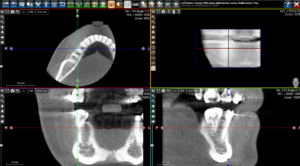 Let’s start with the medical part of 3Diagnosys. An intuitive interface that is not overloaded with extra buttons and menus is pleasing to the eye. I selected the Teeth, the Add Teeth button appeared. Also, with implants, abutments, bushings, and so on. You need to build a surface with CT – build, you need to choose from three-dimensional display settings – everything is convenient with icons. There are different window display modes: MPR, Pano, Implant. The names speak for themselves, so let’s leave it unexplained.
Let’s start with the medical part of 3Diagnosys. An intuitive interface that is not overloaded with extra buttons and menus is pleasing to the eye. I selected the Teeth, the Add Teeth button appeared. Also, with implants, abutments, bushings, and so on. You need to build a surface with CT – build, you need to choose from three-dimensional display settings – everything is convenient with icons. There are different window display modes: MPR, Pano, Implant. The names speak for themselves, so let’s leave it unexplained.
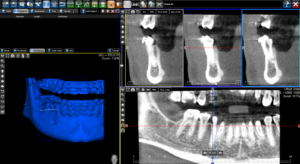 Want to draw a mandibular canal? There is such a tool, but for some reason while drawing the layers stopped moving … Maybe it’s part of the thing! Okay, let’s try to put a virtual crown. The buttons were pressed, the tooth number was selected, a crown appeared. But the tools to put it in the right place, at the right angle and turn around with the right size, are very uncomfortable… I had to tinker with it … For a long time … So, I coped with this thing just partially.
Want to draw a mandibular canal? There is such a tool, but for some reason while drawing the layers stopped moving … Maybe it’s part of the thing! Okay, let’s try to put a virtual crown. The buttons were pressed, the tooth number was selected, a crown appeared. But the tools to put it in the right place, at the right angle and turn around with the right size, are very uncomfortable… I had to tinker with it … For a long time … So, I coped with this thing just partially.
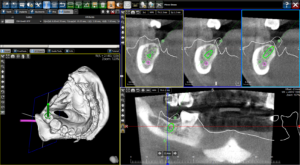 Now let’s try to combine the model scan with CT. Go to the Tools menu, select import from stl. Here is a real pleasure. A very comfortable interface combination in almost half a second accurately did this job in three points. You don`t even have to adjust. For this we put a solid five. Now it seems like the medical work is over. After that it is necessary to upload the project to obj format and send it to the laboratory. It has its own history with geography!
Now let’s try to combine the model scan with CT. Go to the Tools menu, select import from stl. Here is a real pleasure. A very comfortable interface combination in almost half a second accurately did this job in three points. You don`t even have to adjust. For this we put a solid five. Now it seems like the medical work is over. After that it is necessary to upload the project to obj format and send it to the laboratory. It has its own history with geography!
Multifunctional software
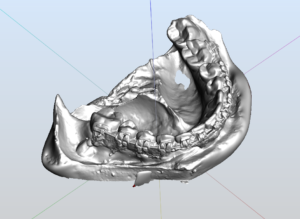 Here it is, guys, a program! This is not just a program for modeling surgical templates … You can probably do anything here! This is Photoshop in the 3D dental world! Here you can do anything! Well, if you are waiting for the presence of one button with the inscription “Give the template”, which immediately prints the finished file, then you are wrong. But it can`t automatically build a template (well, like DDS-Pro or Blue Sky Plan)! This is a toolkit for extra-class professionals who do not trust machine building, but want to do everything themselves. And here I must say, the toolkit is more comfortable and understandable than in the medical part… Basically, launch PlastyCAD and import the obj file from 3Diagnosys.
Here it is, guys, a program! This is not just a program for modeling surgical templates … You can probably do anything here! This is Photoshop in the 3D dental world! Here you can do anything! Well, if you are waiting for the presence of one button with the inscription “Give the template”, which immediately prints the finished file, then you are wrong. But it can`t automatically build a template (well, like DDS-Pro or Blue Sky Plan)! This is a toolkit for extra-class professionals who do not trust machine building, but want to do everything themselves. And here I must say, the toolkit is more comfortable and understandable than in the medical part… Basically, launch PlastyCAD and import the obj file from 3Diagnosys.
Before you start modeling templates, you need to spruce up the model. For this you must set the direction of dressing the template in the oral cavity first. After that you can create the model base – this function is very lacking in other programs. Further fill in the model (of course virtually) all the cavities and undercuts that can create problems for us while dressing and removing the template. Naturally, all these undercuts are poured in the direction of the axis defined earlier. All this happens in a couple of mouse clicks and a couple of seconds of short calculations. In general, I want to note that the program is built on some kind of magical 3D engine. Everything happens quite quickly – from calculations to display. Even on older computers, everything is pretty fast …
Impression about the program
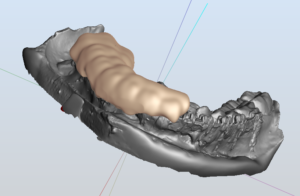 For the first time, as in other programs, it will not work to make a beautiful and charming template, but over time the work will become better and better. But, frankly, it doesn`t feel that such software cost can be recouped. This tool is very good, designed for many tasks in medicine and dentistry in particular. But the cost of the product and the time to absorb it will stop many people. Anyway, PlastyCAD is just a bomb!
For the first time, as in other programs, it will not work to make a beautiful and charming template, but over time the work will become better and better. But, frankly, it doesn`t feel that such software cost can be recouped. This tool is very good, designed for many tasks in medicine and dentistry in particular. But the cost of the product and the time to absorb it will stop many people. Anyway, PlastyCAD is just a bomb!

